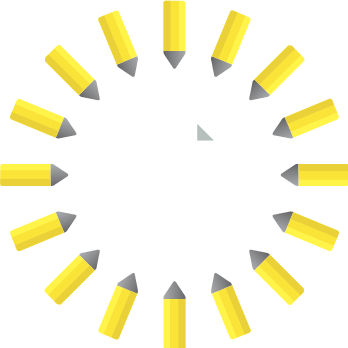Disconnected
No Authorization
We're having trouble talking to the Hackpad synchronization server. You may be connecting through an incompatible firewall or proxy server.
We were unable to connect to the Hackpad synchronization server. This may be due to an incompatibility with your web browser or internet connection.
Lost connection with Hackpad. This may be due to a loss of network connectivity. If you close this window you may lose up to 30 seconds of unsaved work.
Server not responding. This may be due to network connectivity issues or high load on the server.
You are no longer allowed to access this pad. Reconnect to request access.
 Failed to reconnect.
Failed to reconnect.
If this continues to happen, please let us know (opens in new window).
How embarrassing...
We experienced an error on the page that is causing problems with saving your work. Continuing to edit on the page without refreshing your browser would lead to some loss of your work.
If this continues to happen, please let us know (opens in new window).
Heads Up!
This pad is moderated. Your changes will require owner approval.
Insert an Image
Stop sharing with ?
Embed This Pad
Embed as